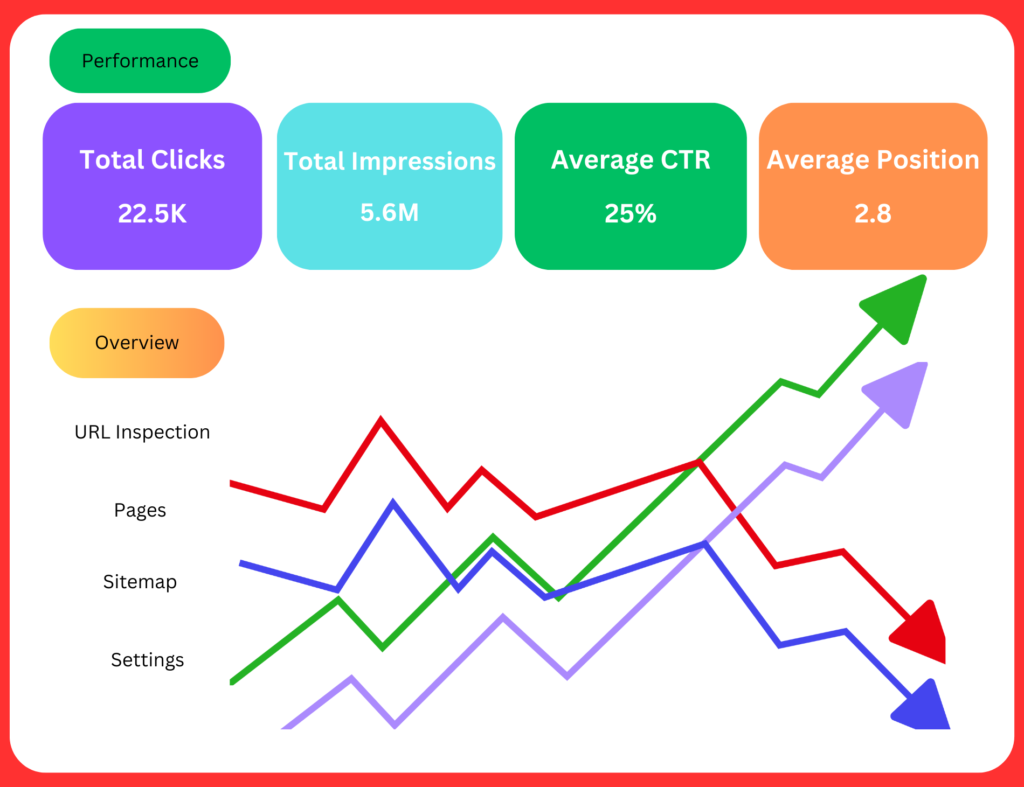
Google Search Console (GSC)
For anyone managing the website(s) / Blogger blog website, Google Search Console and Google Analytics are two invaluable tools that provide unique insights into website performance and user behavior. While both platforms are essential for digital marketers and business owners, they serve distinct purposes.
Most marketers and business owners use Google Search Console and Google Analytics to track web traffic. But only the savviest ones know how to unlock their full potential. It all starts with understanding the differences and strengths of each tool.
Google Search Console mainly focuses on SEO and site performance, whereas Google Analytics is about overall web analytics. Both are indispensable for digital marketing.
Google Search Console is a free service offered by Google that helps website owners monitor and maintain their site’s presence in Google Search results. It focuses primarily on SEO and site performance. Here are some key features:
- Performance Reports: Provides data on clicks, impressions, click-through rates (CTR), and average position in search results. It can’t compensate for poor marketing, it does reveal how Google crawls, indexes, and serves your website to users.
- Index Coverage: Shows the indexing status of your website URLs and highlights any technical SEO issues
- Sitemap Submission: Allows you to submit sitemaps to help Google understand your website structure and get indexed faster.
- Crawl Stats: Shows statistics about Google’s crawling of your site.
- Security Issues: Alerts you to any security issues on your site, such as malware or hacking attempts.
- Links Reports: Tracks internal and external links to your site.
Google Analytics (GA)
Google Analytics is a comprehensive web analytics tool that tracks and reports website traffic. It provides detailed insights into user behavior and website performance. Key features include:
Google Analytics is formerly caller as GA4 and it is a free service offered by Google that helps website owners monitor and maintain their Audience / Users / Customer (If it is an eCommerce website) performance in Google Search results. It focuses primarily on Search Engine Optimization and Audience behaviour. Here are some key features:
- User Behavior Tracking: Analyzes how visitors interact with your website, including pages viewed, time spent on site, and bounce rates.
- Traffic Sources: Shows where your website traffic is coming from (organic search, referral, direct, paid search, etc.)
- Conversion Tracking: Measures how well your site meets your goals, such as form submissions, sales, or newsletter sign-ups.
- Audience Insights: Provides demographic and behavioral data on your visitors, such as location, device usage, and interests.
- Custom Reports and Dashboards: Allows you to create custom reports and dashboards to monitor specific metrics and KPIs.
- Audience insights: Track 200+ essential metrics, such as page views, new session percentages, average session duration, and goal completions, to gain an in-depth understanding of user behavior.
- Visualization: Transform raw data into actionable insights with visually engaging presentations, making it easier to identify trends and patterns.
- Smart goals: Leverage Google’s machine learning to set and track impactful goals that boost organic traffic and enhance user engagement.
- Custom reports: Tailor reports to specific marketing campaigns, focusing on the metrics that matter most for each channel.
- Customer lifecycle reporting: Gain a comprehensive view of your customer journey and report on the stages, from initial acquisition to conversion and retention, for strategic decision-making.
Key Differences
The main Key Difference between Google Search Console and Google Analytics are as follows :
- Focus: GSC focuses on SEO and site performance in search results, while GA focuses on overall web analytics and user behavior.
- Data Provided: GSC provides data on how your site performs in Google Search, whereas GA provides detailed insights into how users interact with your site.
- Purpose: GSC helps you optimize your site for better visibility in search results, while GA helps you understand user behavior and improve user experience.
How to Use Google Search Console
To set up Google Search Console, verify ownership of your website by adding / submitting an HTML file, meta tag, or using your domain provider. There are also a number of plugins such as Yoast SEO which help generate this sitemap. Once verified, you can submit a sitemap to help Google crawl your site more efficiently. After setup, you can use the Performance report to monitor search queries, clicks, impressions, CTR and the Coverage report to resolve any indexing or crawl errors that might prevent your pages from appearing in search results.
How to Use Google Analytics
To set up Google Analytics, LogIn to your Google account and create an account on the Google Analytics website and add your website’s tracking code to your site’s HTML. This code will begin tracking user data like page visits, page views, bounce rate, scrolls and conversions. After setup, access reports in the GA dashboard to monitor user behavior, traffic sources, and conversions. You can also set up goals and track custom events like button clicks or form submissions.
Differences in Google Search Console vs. Google Analytics
Both Google Search Console and Google Analytics provide essential insights, but they serve different purposes. Here’s how they differ:
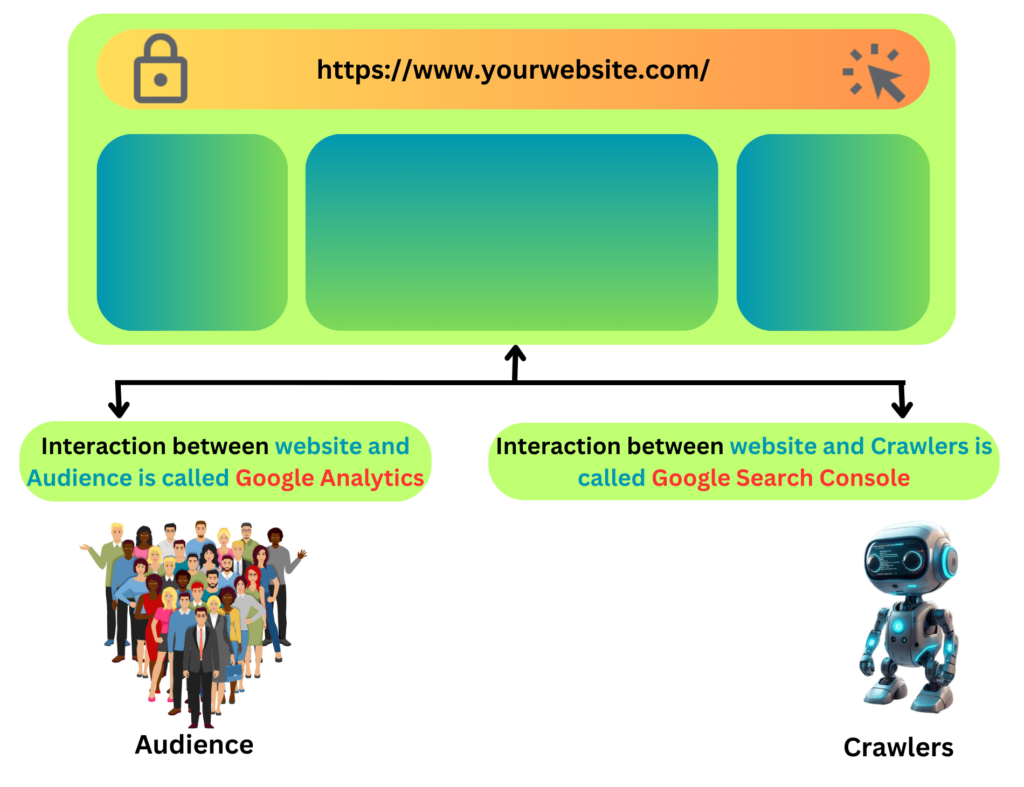
- Data Collection Methods:Google Analytics collects data through JavaScript tracking installed on your website. This tracking code records user actions and behaviors and stores cookies as they navigate your site. On the other hand, Google Search Console collects data directly from Google’s index, providing insights into how your website performs in search results.
- Focus Areas :The primary focus of Google Analytics is to help you understand user behavior once they land on your website. It tracks metrics like session duration, bounce rate, and conversion goals. In contrast, Google Search Console focuses on your website’s search visibility and technical SEO, providing data on search queries, clicks, impressions, and indexing issues.
- Reporting and Insights : Google Analytics offers extensive reporting capabilities with customizable dashboards, allowing you to segment data and drill down into user behavior across different channels. Google Search Console, however, provides predefined reports that focus more on organic traffic and technical aspects of your site’s performance in search results.
- Use Cases : Google Analytics is ideal for digital marketers looking to optimize website engagement, track conversions, CTR and improve marketing campaigns. Google Search Console is best suited for SEO professionals and website owners who want to monitor and enhance their websites search engine performance.
